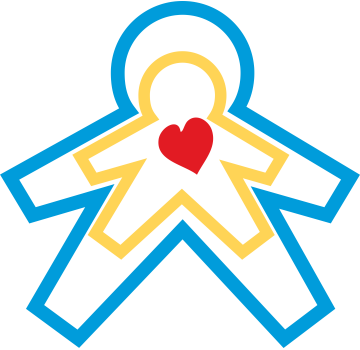Telling your story can be positive step
in your personal journey.
Recording your story is simple with our easy-to-use app.
Once you've downloaded the app, login with your Google account. Select 'Tell a Story' in the
main navigation and follow the directions to start recording. Or go to 'Discover Stories' to
hear what others are sharing.

GET STARTED TELLING YOUR STORY

Download the Stories from the Heart app on your mobile device.
The app has been developed for iOS (Apple). Download the app you need for the device you have.

Login to the app with your Google account.
If you do not have a Google account, you will need to
create one to use our app.

Get started telling your story.
Follow the instructions on the app to select your questions and record your story.
You’ll have the option to upload a photo from your device to accompany your audio story.

Share your story.
Publish your story and share it publicly or set it to ‘private’ to only share with
family and friends.
QUESTIONS ON USAGE
Phone requirements
• iPhone: iOS 16.0 SDK or later
Technical Support
For technical help and troubleshooting, please email us at:
info@childrenscardiomyopathy.org